¶ Player Warps
Player Warps are a teleport command set by a player that will allow others to teleport to a certain location without the hassle of inviting them one by one or having to be online at all.
¶ Visiting a PW (Player Warp)
To visit a player warp, use the command /pw where you'll see the five unique categories; Build, Shop, Farm, PvP, & Other. Click on any one of the icons to see all the warps within the category where you'll then be subjected to click another icon to teleport you to a specific warp.

To visit a player warp directly, you can use the command /pw [name]
You're also able to see the details of a player warp as seen below:

| Color | Meaning |
|---|---|
| Green | Name |
| Light Blue | Description |
| Red | Owner |
| Pink | Unique Visits |
| Yellow | Creation Date |
| Dark Blue | Category |
PWs are sorted by the amount of Unique Visits each one has starting with the most visited and ending with the least visited. Each player counts as 1 unique visit, no matter how many times they have visited afterwards.
¶ Setting Up a PW
To open a player warp, you'll need to stand on the block and face the direction that you wish visitors to see when they warp in then use the command /pw set [name] where you will get a confirmation message as seen below.
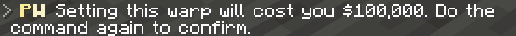
You will need to quickly retype the command to confirm creating the player warp. You could also the Up Key (⇡) to quickly repeat the last command. 100k will be deducted from your balance and your player warp has successfully been created!
Note: It costs 100k per month to keep your player warp up and running!
By default, all players can only have one player warp at a given time. By ranking up to [Conqueror] and [Ethereal] you will unlock more PW slots.
¶ Customizing a PW
¶ Adding Descriptions
After creating your pw, you can add a description to let other players know what your warp is for by hovering your cursor over it. To set a description, use the command /pw desc set [name] [description]
For example /pw desc set Rapture Daily Questing and Free Emerald Farm!

¶ Setting Categories
You can mark your player warp as a special type of category, making it easier for players to filter through and find you in the sea of different player warps. The 5 categories are; Build, Shop, Farm, PvP, & Other. Once you have decided on a category, you can set the category type using the command /pw category set [name] [category type]
For example /pw category set Rapture Shops

Once a category type is set, visitors can click on the corresponding category to access your warp.
¶ Advertising & Sponsoring a PW
After successfully setting up a player warp, you can advertise the pw to attract players to it. Some of the most popular options are:
- Posting signs on the Notice Board at /spawn
- Using the /advert command (2.5k per use)
- Purchasing a sponsor slot in the /pw command where your warp will be displayed on the main /pw page
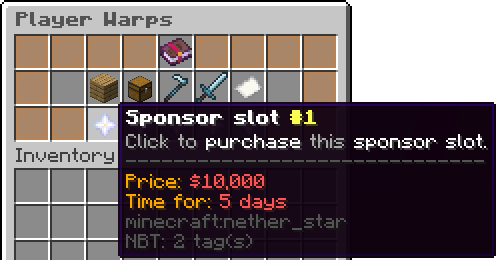
| Sponsor Slot | Cost | Duration |
|---|---|---|
| Sponsor slot #1 | 10k | 5 days |
| Sponsor slot #2 | 8k | 4 days |
| Sponsor slot #3 | 6k | 3 days |
| Sponsor slot #4 | 4k | 2 days |
| Sponsor slot #5 | 2k | 1 day |
¶ FAQs
Some problems and fixes to common issues:
- When renaming a PW:
- Use the command /pw rename [name] [newname]
- When resetting the spawn point for a PW:
- Use the command /pw reset [name]
- When deleting a PW:
- Use the command /pw remove [name]
* Using the command /pw help in-game will show all available PW commands